Graduation/Commencement
Applying for Graduation
Please note, the school will send out detailed graduation information to all students in their final term of the program. Here are the steps that you can expect to complete when it comes time to graduate:
Step 1: Review your DAR
As a graduate student, you are expected to track your degree progress throughout your whole tenure as a student to ensure you’re completing all degree requirements needed to graduate, but this is particularly important when it is time to graduate. As such, the first step in the graduation application process is to review your DAR. For instructions on how to access your DAR, please see the Academic Advising Resources tab. Before you apply to graduate, you must complete a thorough check of your Degree Audit Report in your Student Center to confirm your academic requirements will be fulfilled by the time you graduate.
Step 2: Complete the Application for Graduation
In your final term, you will be sent an email containing the Graduation Application, with instructions to submit your intent to graduate.
Step 3: Settle Outstanding Obligations
Fulfill any outstanding obligations you have to the Graduate School of Education and Psychology prior to graduation, including settling due balances on your Student Account.
Commencement Ceremonies
The Graduate School of Education and Psychology commencement ceremony will take place once per year, in May. Commencement will be at Pepperdine’s Malibu campus at the beautiful Alumni Park.
There is no limit on how many guests each graduate can bring to the ceremony. This is a non-ticketed event, however you may be asked to RSVP with the amount of guests you plan to bring.
Your cap, gown, and hood are rented by the School of Education and Psychology at no cost to the graduates. You are encouraged to pick up your cap and gown early, prior to the date of the ceremony. If you’re unable to pick your regalia up early, you can pick it up on the morning of graduation. Regalia can be picked up on the 3rd floor of the Caruso School of Law in the Graduate Program Coordinator’s office beginning the Monday before the ceremony.
Please visit the Pepperdine Community website’s Graduation webpage for more information.
If you are interested in Pepperdine graduation products, please visit the Herff Jones website to place an order.
Your Accounts After Graduation
During your time at Pepperdine, you will have access to various accounts that will help you navigate your time as a student. After graduation, your access to those accounts may change.
- Students lose access to WaveNet and their student email address approximately 120 days after graduation or discontinuation of classes.
- Your Pepperdine email account will migrate over to an alumni email account after graduation. You will need to make sure that you activate your alumni email account in order to use this functionality.
- Your Digital Campus access will deactivate 90 days after graduation. You will not be able to access the asynch and the live session recordings after that time, so it is encouraged for you to download any materials you may need to study for licensing exams.
Diploma and Degree Information
Diplomas are mailed to students approximately 90 days after their degree is posted in WaveNet. You will not receive your diploma if you have any existing holds on your student record. Diplomas are sent to the address that is on file in WaveNet, so students need to make sure their address in WaveNet is up-to-date to avoid any potential delay in receiving the diploma. If the address is undeliverable, the diploma will be sent back to the school and will not be sent again until the student’s address has been updated. You are able to order extra copies of your diploma for $75 per copy.
For additional information, please visit Pepperdine’s Degree and Diploma FAQ.
Request Official Transcripts
Official printed transcripts can be obtained for $5.00 by following the instructions on the Transcript Requests page of the Pepperdine Community website. If you have any questions, please contact OneStop at 310-506-7999 or onestop@pepperdine.edu.