Enrollment and Next Steps
- Fill out and return your intent-to-enroll documents.
- Activate your account on WaveNet, Pepperdine’s student information system.
- You will receive an email to verify your account.
- You will receive a second email to set up your password and activate your account.
- Pay the Intent to Enroll Deposit.
- Log on to WaveNet.
- Hover over the “Applicant Services” tab and click on “Applicant Center”.
- Within the “admissions” section click on “Enrollment Deposit PSY Online”.
- Review your payment options.
- Click on “Enrollment Deposit PSY Online”.
- You will be redirected to CashNet to submit your $250 payment.
- (Optional) If you plan to use Financial Aid, go back to “Applicant Center”, look for the “Personal Information” section, and click on “Update Social Security Number”. Enter your Social Security Number when prompted.
- Create your Pepperdine email address.
- Create your student account login and Pepperdine email address. View step-by-step instructions for creating your email here.
- Login to your Pepperdine email and accept the Google mail agreement.
You will need to complete the following steps before you begin classes. Select each step to view further instructions.
- Setup Pepperdine Email
- Send an email to your Student Success Advisor from your Pepperdine email account
- Check your Pepperdine email daily for important updates
- Bookmark the following websites
- Create your financial plan
- View the GSEP Online Psychology tuition information
- Review the Financial Aid Checklist
- Complete the FAFSA and/or Direct Grad Plus loan as needed
- Please watch your intended degree’s welcome training video as soon as possible. This required training will inform you of your program details and how to navigate the online campus.
- After watching the training video, please fill out the Welcome Training Attendance form within one business day of video completion.
- Additional office hours will be available for Q&A, please look for an email with days and times.
- Log in to Digital Campus and complete the asynchronous New Student Orientation course
- If you need further assistance, check out our guide for navigating the asynchronous platform.
- Log into WaveNet and complete university-required paperwork
- Look at your to-do-list, on the right side of WaveNet and follow the instructions to sign the Student Financial Responsibility Agreement (SFA)
- If you have not completed your admission condition of official degree bearing transcripts, please do so now.
SFA form
- Watch this how to video and be prepared to register for classes on WaveNet
- Check out our tips for additional troubleshooting details on WaveNet. See registration details on page 8
- Schedule and complete your Success Planning Meeting with your SSA by week 1 of the term.
- Schedule after completion of Session Welcome Training
- Access courses via the Digital Campus platform beginning 2 weeks before the term begins
- Review syllabi and order textbooks
- Complete Unit 1 of asynchronous coursework before first live session