Welcome
Official Transcripts
Financial Aid
Student Success
Register for Classes
Coursework
Course Materials
Student ID
Clinical Practicum
Important Contacts
Student Resources
Congratulations on your acceptance to the Pepperdine University Graduate School of Education and Psychology (GSEP). Our online Master of Arts in Clinical Psychology program prepares you for a rewarding career helping individuals, couples, and families thrive. Upon graduation, you will be prepared to earn your licensure as an LPC or LMFT.
Read on for important next steps for enrollment, field placement, student resources and more.
Complete Your Enrollment
- Sign and complete your Intent to Enroll document (you will receive this via email).
- Pay your enrollment deposit
Required New Student Checklist
You will need to complete the following tasks before you begin classes. Select each task to view instructions.
1. SET UP Pepperdine Email.
- Monitor and read emails daily – This is the primary email address used to contact you.
- Please email your Student Success Advisor (SSA) from your Pepperdine email address confirming access.
2. BOOKMARK THE FOLLOWING
WaveNet / Digital Campus / Academic Calendar / GSEP Community Site
3. SCHEDULE
- “Welcome Call” with your SSA (20–30 minutes)
- “Student Success Planning” meeting via Zoom or call with your SSA before classes start (20–30 minutes)
4. WATCH, TAKE NOTES AND SIGN
Student Resources | Program Expectations | Technology and Systems Overview | Practicum Overview
- After watching the above videos, please fill out this mandatory Completion Form.
5. COMPLETE UNIVERSITY REQUIRED PAPERWORK
- Log into WaveNet
- Sign the “Student Financial Responsibility Agreement” (SFA).
- Make sure your “official degree bearing transcript(s)” have been added to your application.
Please note: a registration hold will be added to your account for the following term and you will not receive financial aid if you do not have your official transcript(s) added.
6. PREPARE FOR REGISTRATION
- Watch this “how to” video (~ 1:25 minutes).
- Review your welcome packet for more information on which courses to register for.
- See this link for additional troubleshooting details on WaveNet.
7. SOLIDIFY YOUR FINANCIAL PLAN
- Review the GSEP Tuition and Financial Aid webpage.
- Review the Financial Aid Checklist.
- If interested, complete the FAFSA and/or Direct Grad Plus loan applications.
8. Log in to the Digital Campus once granted access
- Complete “Student Success Course (SSC)” in the Digital Campus.
- Student Success will send information on how to log in to the Digital Campus as well as other important information via your Pepperdine email leading up to your access.
9. Access your coursework in the Digital Campus.
- Order textbooks, review syllabi, and begin asynchronous coursework.
- Complete “Unit 1” coursework which is due 24 hours before the first live session for each course.