Welcome
Pepperdine Email
Official Transcripts
Financial Aid
Plan of Study
Student Identification
Clinical Practicum
Student Resources & Contacts
Student Resources
Physical, Spiritual, Mental Health
Thrive!
Health and Wellness benefits under the Thrive Wellness Program offer resources such as mental health services, fitness and recreation opportunities, and more. Visit the program webpage for additional details about virtual and on-campus access options. For students in the Southern California area wishing to access on-campus fitness programming, please be sure to take your physical student ID card with you to the Malibu campus.
Uwill
Uwill is a leading mental health and wellness solution that provides students with the ability to connect with licensed mental health counselors based on their unique needs and preferences.
Students will receive access to teletherapy with a therapist of your choice:
- Therapists available based on your preferences including issue, gender, language, ethnicity
- Immediate virtual access with video, phone, chat, or message options
- Engage in up to six (6) video or phone sessions per year at no cost to you
- Uwill Registration note: use your Pepperdine email
Practicing Faith and Spiritual Care
Pepperdine, we believe faith is to be practiced. We never arrive at or happen upon a perfected faith, but we practice faith day by day. Spiritual practices serve as a rhythm of life by which we encounter God. Practicing your faith is not an assignment. Not a to-do list. Not a reason to feel shame or beat yourself up for not doing it “right.” In fact, there is no “right” or “best way” to practice.
Academic and Professional Development
Career Services
Career Services | Phone: 855-832-9702 Email: careerservices@onlinegrad.pepperdine.edu |
The Virtual Career Center (VCC) is a centralized career hub for career development activities and online resources to support your professional goals. The VCC provides an introduction to networking, resume and cover letter writing, job search planning, interview preparation, salary negotiation, and more. You can access this resource on the Digital Campus.
Additional career resources:
- Career Engagement Network: individual career coaching, preparation of application documents, and job listings.
- Handshake: online career management system for SLP and provides access to hundreds of employment opportunities from around the nation to Pepperdine Students and Alumni.
- PeppConnect: social network to leverage your elite Pepperdine Network in one convenient location.
Library and Writing Services
Library Services | |
Writing Services | Phone: 949-223-2579 Email: writingsupport@pepperdine.edu |
Library Services: Inspired by the University’s mission, Pepperdine Libraries serve our learning community by facilitating exploration, discovery, and creativity. You have access to databases and e-journals, infoguides, and more. You also have access to the SLP Librarian.
Writing Services: The Writing Support Center offers a variety of services for SLP students and faculty including individualized writing consultations with feedback and guidance on papers, resources for helping students with strategies, class presentations on writing topics, types of assignments or other services provided in Writing Support.
Additional Student Resources
Student Success Teams | Academic Advising: Contact: Kailie Ladin Phone: 818.702.1348 Email: Kailie.Ladin@pepperdine.edu Student Success Coaches: Phone: 866-748-5645 Email: slpstudentsuccess@onlinegrad.pepperdine.edu |
Phone: 310-506-6500 Email: student.accessibility@pepperdine.edu If you are interested in applying for disability accommodations, or need more information about the process, please contact the Office of Student Accessibility. Accommodations can take time to implement. You are advised to contact OSA at least a month before your classes begin. | |
Phone: 310-506-7999 Website: https://www.pepperdine.edu/registrar/veterans/ Associate Registrar, Academic Records |
Technology Requirements
The following standards will help ensure that all course materials are accessible to you.
Computer | – At least 8GB RAM (16 RAM ideal) – Processor: i5 or M1 (i7 or M2 recommended) – Chromebooks are not recommended |
Browsers | – Latest versions of at least two browsers downloaded onto computer – We recommend Google Chrome – Mozilla Firefox is the preferred backup browser – Ensure that browsers settings are updated at the start of each session |
Internet Connection | – Speeds no less than 10 MB/S for download and 5 MB/S upload – Speed testing is strongly recommended |
Audio and Webcam | – Headset or earbuds with speakers and microphone – Webcam—internal or external – Appropriate professional setting, attire, and etiquette |