New Student Requirements
Log In to 2PEP
2PEP is your online campus. This is where your coursework is, as well as where you will go to attend your weekly live sessions. When classes begin, you will be logging in to 2PEP on most days.
To set up your 2PEP account, please check your Pepperdine email for instructions. Your username is the same credential used to log into WaveNet. You will be prompted to create another password by clicking “Forgot Password” on the 2PEP login page.
Username: NETID
Password: Set your password by clicking “Forgot Password”
We have 24/7 tech support for 2PEP. If you need additional support, please call the Student Success Hotline at 844-801-9866 (ext. 2) or email studentsupport@onlinelaw.pepperdine.edu
Activate Your Zoom Room
Complete the Orientation Course
Once you’ve loggen into 2PEP, please take the time to complete the Orientation Course. This is a mandatory step in the onboarding process and will take two to three hours to complete. This course provides valuable program information, tech tips, practice quizzes, and assignments to get you prepared for your coursework. This should be completed before course access is granted on Monday, April 20th.
To access the Orientation Course:
- Log in to 2PEP with your NETID and 2PEP password
- Click on the graduation cap icon on the left-hand side of the screen
- Click “Coursework” under the course name
- Move through Units 1–7
Confirm Official Transcripts Are Submitted
Students who have had their undergraduate degree conferred:
- If your admission decision was made with any unofficial transcripts, Pepperdine must receive your complete official transcripts by the start of classes.
- Transcripts must be submitted by the first day of classes in order to begin the program.
- Paper copies can be sent to:
Pepperdine University
Application Processing Center
Law@Pepperdine
PO Box 30096 012-001
College Station, TX 77842
- Official electronic copies are available through most clearinghouses or can be sent from your school to applicationservices@onlinelaw.pepperdine.edu
Official electronic copies are available through most clearinghouses or can be sent from your school to applicationservices@onlinelaw.pepperdine.edu.
Students currently completing their undergraduate degree:
Please reach out to your admissions counselor admissions@onlinelaw.pepperdine.edu or by calling (844) 707-9208 if you have any questions about your official transcripts.
Ensure Your Technology Is Fully Set Up
As a student in an online program, technology will be a vital factor in your success. You will need the following prior to live sessions:
- Computer with a webcam (see “Program Technical Requirements” for specific tech specifications)
- Consistent, quiet location to attend live sessions from
- Strong, reliable internet access
- An ethernet cord to hardwire to your internet router
- Headset with a noise-canceling microphone
- Firefox and Chrome downloaded
- Log into 2PEP prior to attempting to attend a live session
- Download all prompted software prior to live sessions (for example, Flash, etc.)